Install METAMASK plugin for Chrome or Firefox
1. Go to https://metamask.io/ and select Get Chrome or Firefox Extension
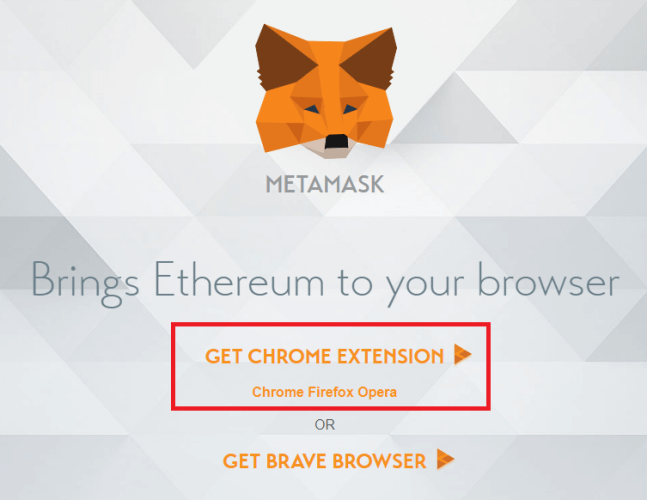
2. Click on add to CHROME and follow the instructions to create your own wallet
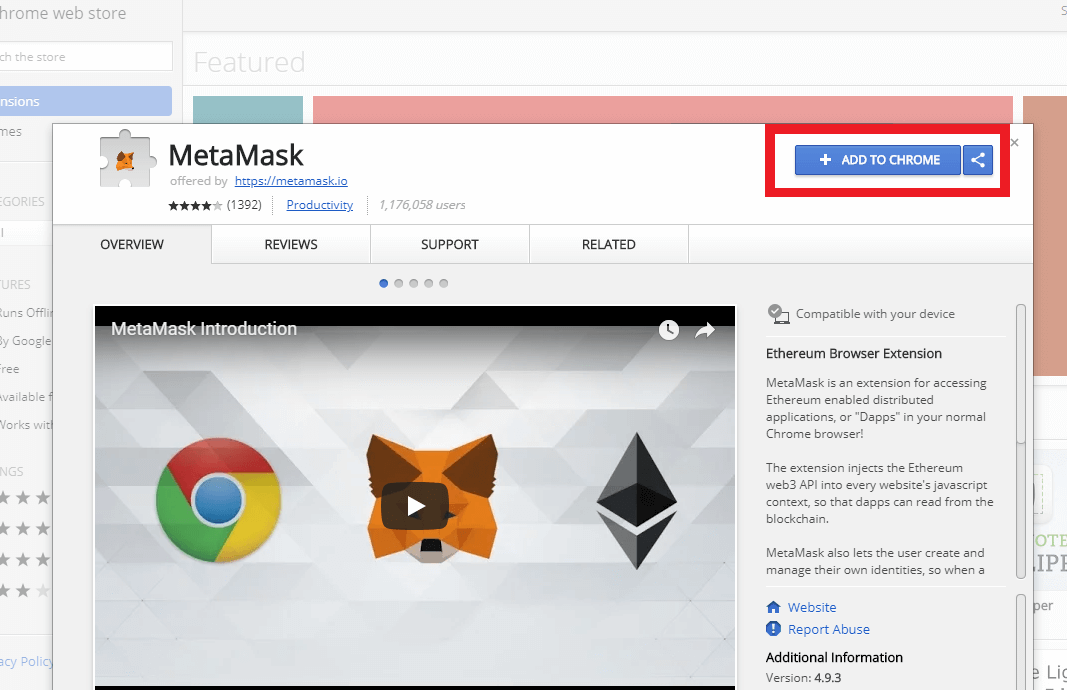
Before the game ,make sure METAMASK is logged in and there is sufficient amount in your wallet
1. Find the Fox icon in your browser 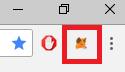
2. Make sure Main Ethereum is connected
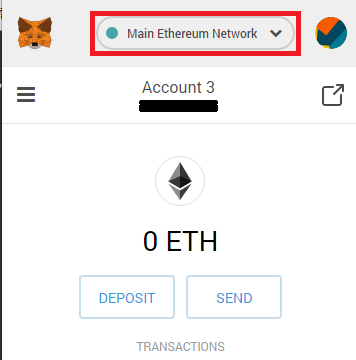
Purchase
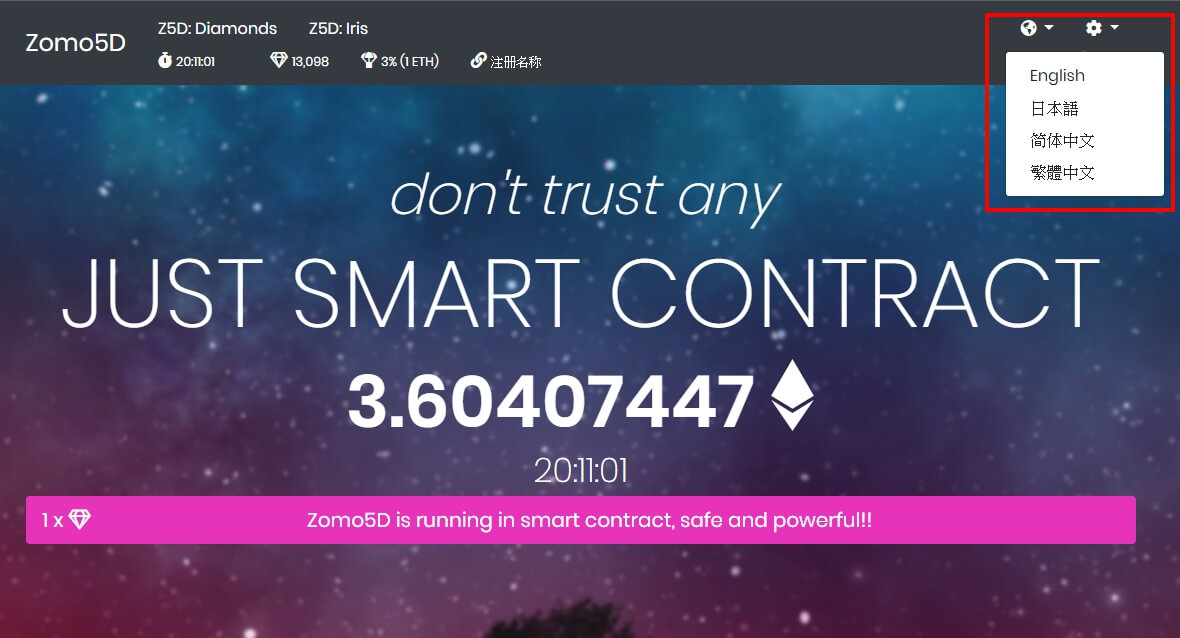
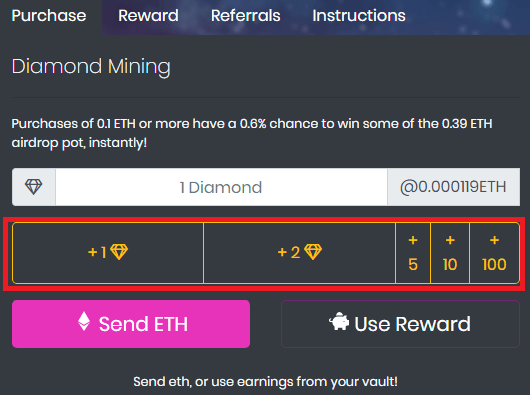
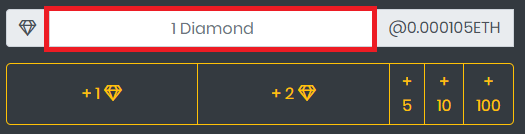
Status
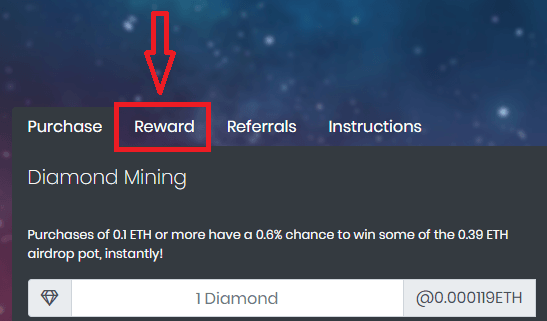
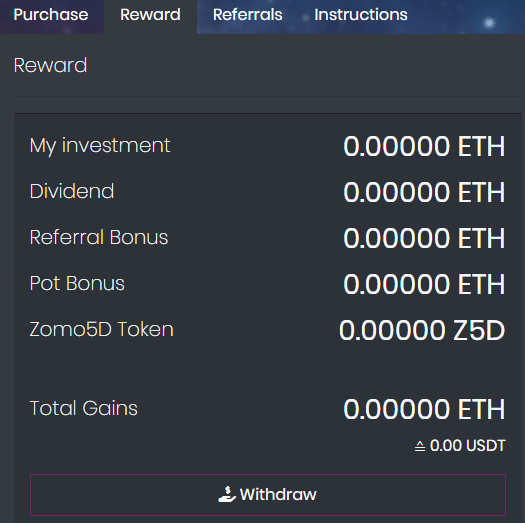
| My investment | How many eth had been invested this round |
| Dividend | dividend amount |
| Referral Bonus | The amount you get from referral system |
| Pot Bonus | Bonus from pot or airdrop |
| Zomo5D Token | Zomo5D tokens you have, you could use it for more rewards |
| Withdraw | withdraw both your eth and Z5D tokens from contract |
Zomo5D Token
0.0000 Z5D